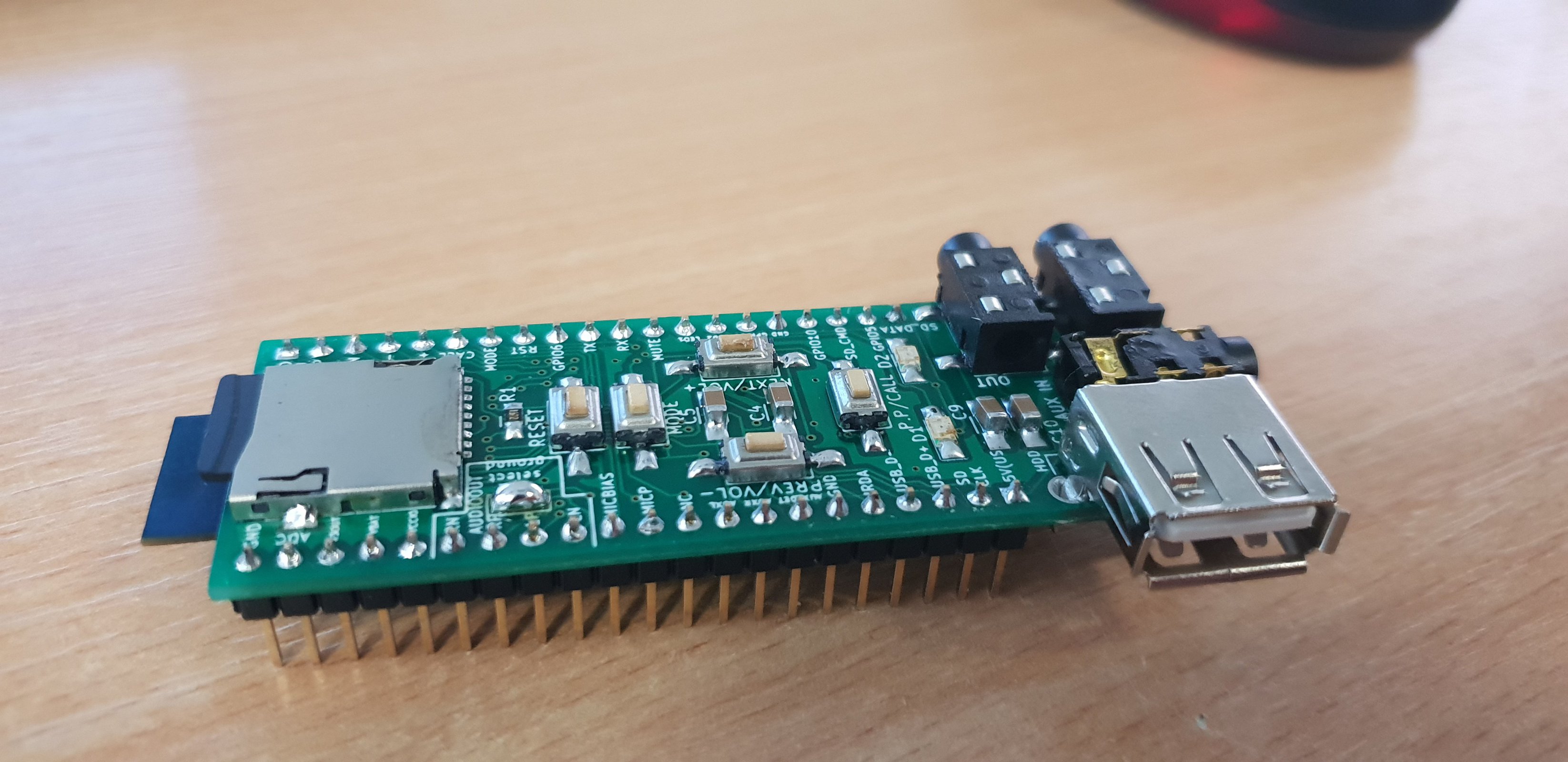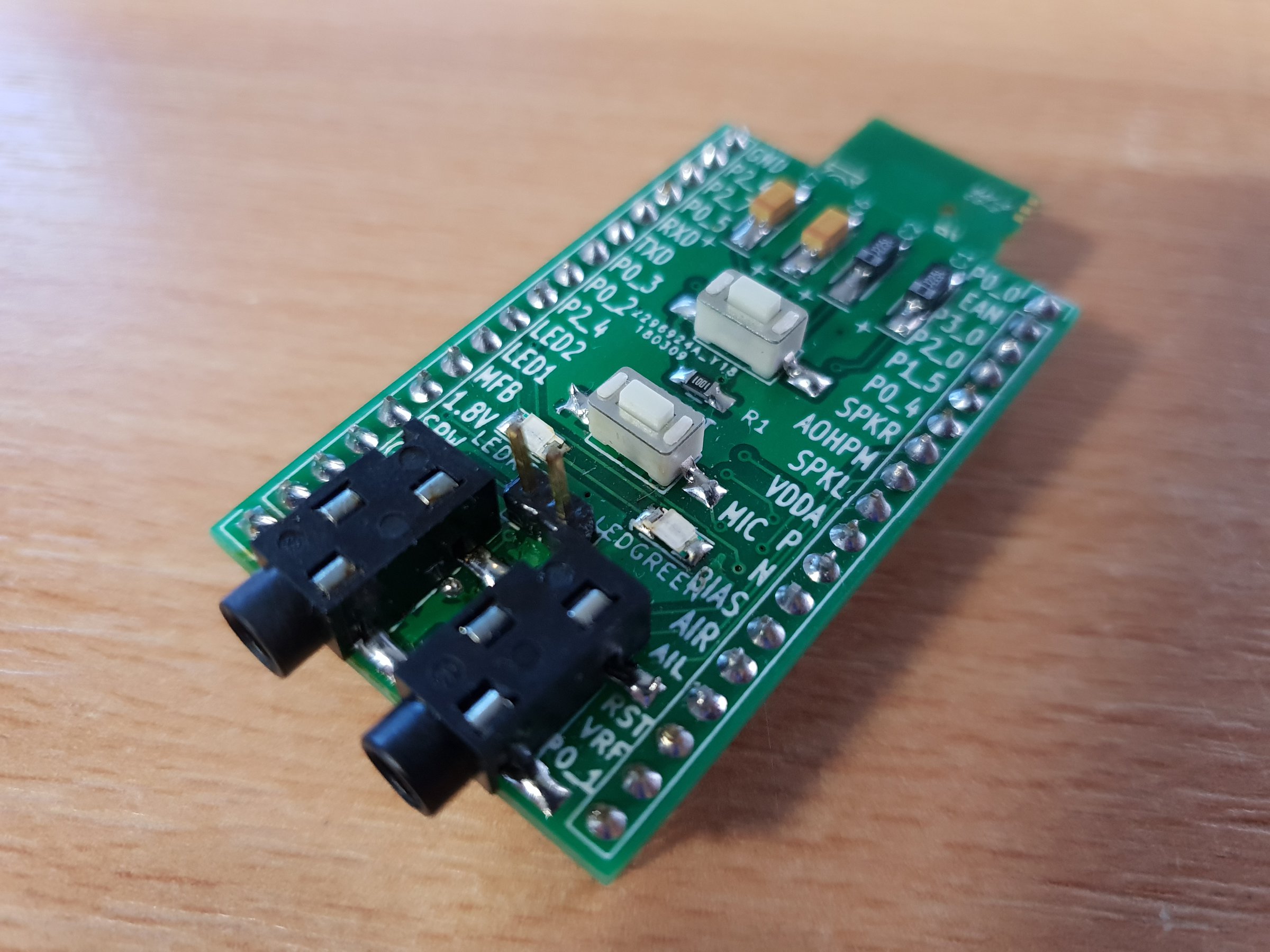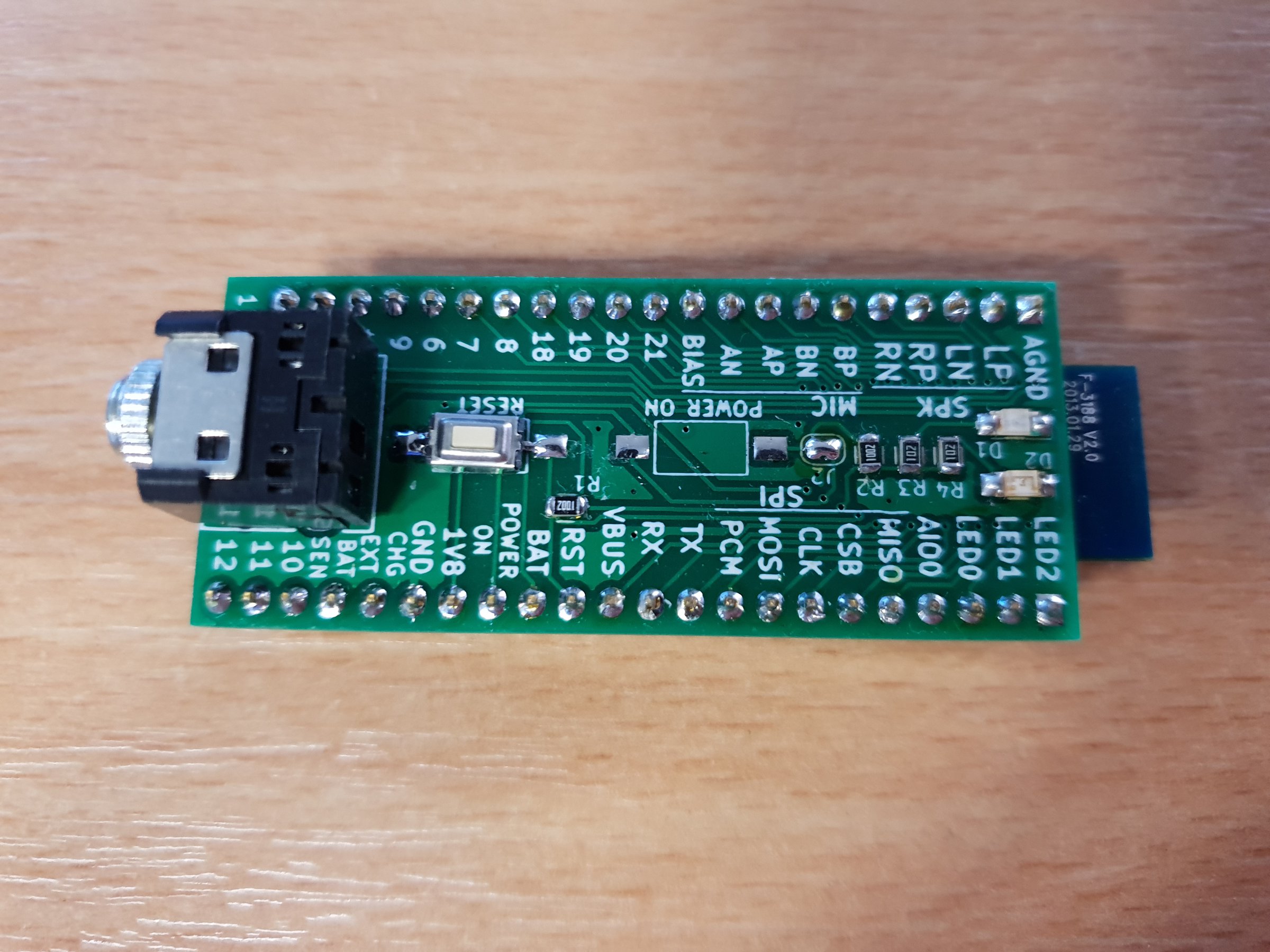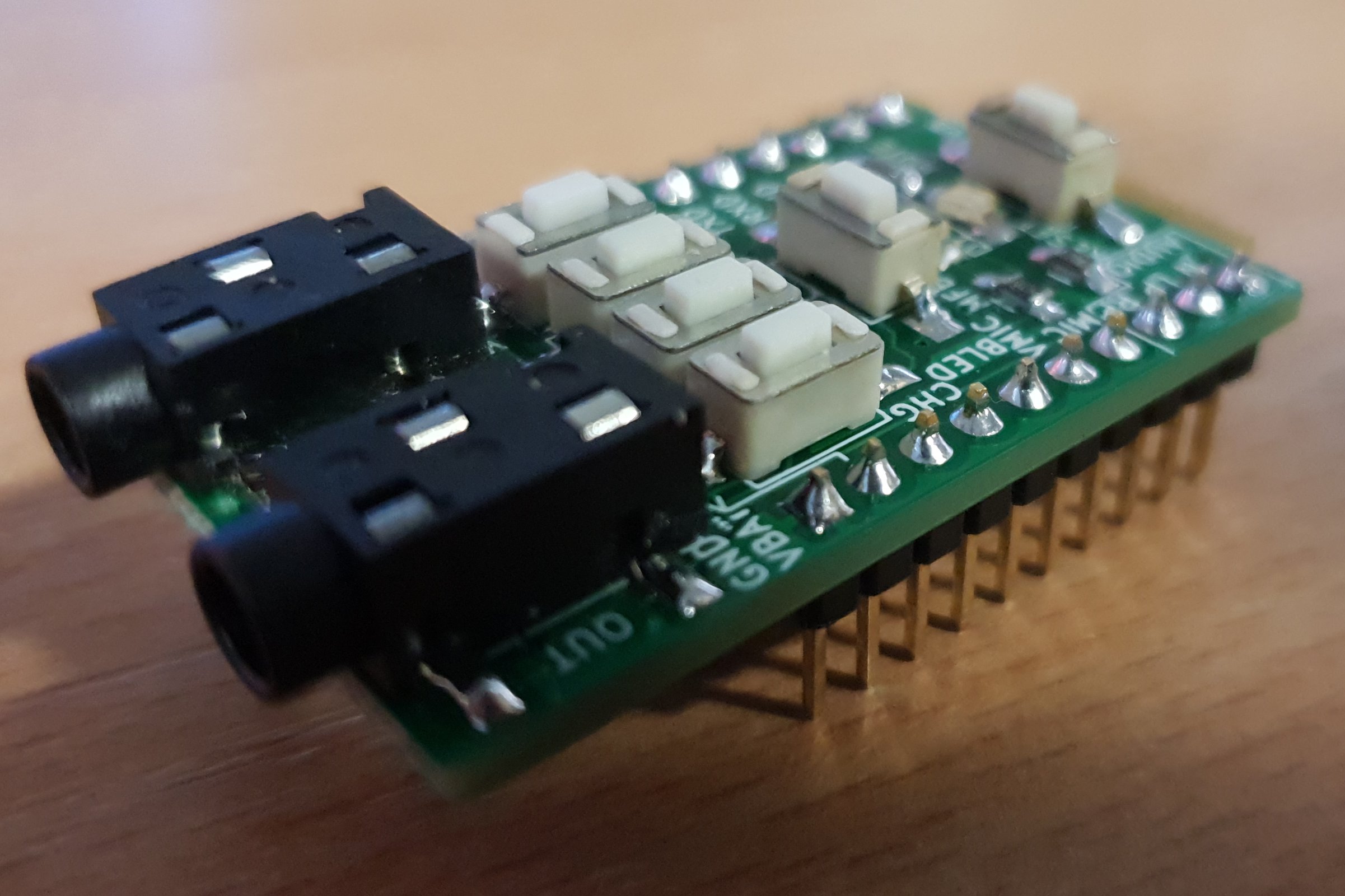first what binding i have: it's old NXT-AT SE.
this is what left of cable, I mange to ride for almost 6days with broken cable, with just cable hold down by adjustment screw at the lock part and sort of nut of calbe and plus cable ties.
PROBLEMS:
- cable need to by crimped on binding, or after its go trough some parts of binding (2metal strips, which connect cable to base, locking part), this is due the size of end ball which did not fit through lock or metal strips, which is of course logical ...
- size of crimped end piece with ball is no standard size, commercially available parts (http://www.vazaci-technika.cz/category.php?id_category=419) are around 50mm long and original was like 20mm. This will change radius of bend, which mean putting foot in binding can be dificult, but i have to check on hill.
SOLUTION:
here are 2 solutions:
- if your binding is not like nxt, and you have cable attached just by one screw on end, you can simply order 3/5 or 3/4mm - 3mm stainless cable, 4 or 5mm outer diameter (http://www.vazaci-technika.cz/product.php?id_product=2719, http://www.vazaci-technika.cz/product.php?id_product=2478) with this end piece (http://www.vazaci-technika.cz/product.php?id_product=1164)
length should be exact as your original cable, this is how will look:
- end piece with inside thread (http://www.vazaci-technika.cz/product.php?id_product=3494) problem is, that technical information on this site are minimal, so I cant tell how deap thread, so how strong screw can be used, also screw head must by grind to half ball shape to allow proper movement in metal strips.
- through hole end piece + new metal strips. This cable will be ile 20mm shorter, and new metal strips will be shaped like bicykle link. one pin goes over through hole end piece and second one on original screw in binding plate. This will allow for other bending point, so more flex for whole solution. But new metal strips need to be fabricated.
here are some other pictures of current fix: