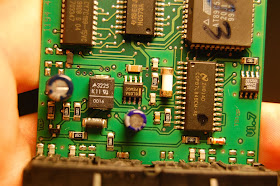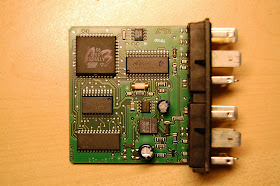Friday, 27 September 2013
Monday, 23 September 2013
Audi Multifunction steeering wheel
Schematics:
Steering wheel with electronic for MFSW (4B0 419 091 BB)
control unit in steering wheel
connectors from left: power, button inputs, output
Control unit for MFSW (4B0 907 487 E)
Steering wheel with electronic for MFSW (4B0 419 091 BB)
control unit in steering wheel
connectors from left: power, button inputs, output
Control unit for MFSW (4B0 907 487 E)
Based on MCU pins used, comunication is CAN @ ~17000kHz
looks like control unit is sending to steering wheel 0xfe
VOLUME_UP:
RIGHT:
LEFT:
DOWN:
lights on PROBABLY:
phpmp2 with credit support
- optimized for asus eeepc 900 small resolution (1024x600)
- auto add random song from DB if just one is in playlist and credit = 0
- /credit.php for +/-/check credit
- add file name (witouth extetion) if no ID3 tag in file
Complete source code on github.
for asus eeepc with ebay touchpad:
touchpad configuration:
avoid loading usbtouchscreen driver by adding this tu /etc/modprobe.d/blacklist.conf:
blacklist usbtouchscreen
add this to /usr/share/X11/xorg.conf.d/10-evdev.conf
Section "InputClass"
Identifier "eGalaxy touchscreen"
MatchVendor "eGalax"
MatchIsTouchscreen "on"
#Option "SwapAxes" "on"
Option "InvertX" "on"
Option "InvertY" "on"
EndSection
apt-get install --no-install-recommeds openssh-server xserver-common xserver-xorg xserver-xorg-core xserver-xorg-input-evdev xserver-xorg-video-intel xinit midori matchbox-window-manger php mpd alsa-utils
this install X, driver for intell graphics, input edev driver , minimalistik window manager matchbox, webkit based lightweight browser midori (firefox also work, but need addon for "fullscreen start" option, so midori is better), mpd and alsa utils for "mixer". Also ssh server is good to have, for upload songs and change configuration.
configuring X:
disable cursor and "screensaver" by changing line in /etc/X11/xinit/xserverrc:
exec /usr/bin/X -nolisten tcp -nocursor -dpms -nolock -v -br "$@"
start window manager and midori /etc/X11/xinit/xinitrc:
#. /etc/X11/Xsession
nice x-window-manager &
nice midori -e Fullscreen -a http://127.0.0.1/index.php
start X by adding this to /etc/inittab in run level 2:
1:2:respawn:/usr/bin/startx